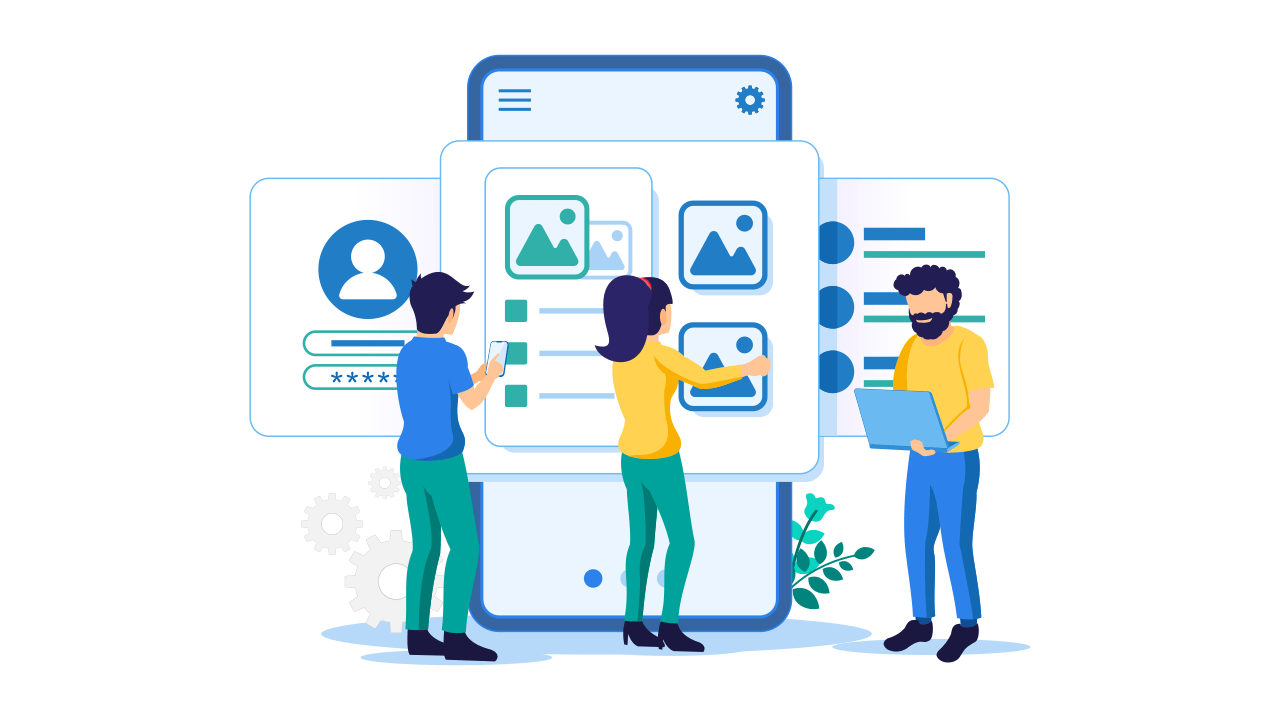Understanding how to guide and control search engines is essential for anyone involved in digital marketing or website management. One of the fundamental tools in this process is the robots.txt file. In this article, we’ll explore robots.txt explained and how it can play a vital role in your SEO strategy.

What is a robots.txt File?
The robots.txt file is a simple text file that webmasters create to instruct web robots (typically search engine robots) how to crawl and index pages on their website. It is part of the Robots Exclusion Protocol (REP), a group of web standards that regulate the behavior of automated agents, and is used to manage crawler traffic to your site.
Why is robots.txt Important?
Properly configuring your robots.txt file is crucial for SEO. It helps prevent overloading your site with requests, protects private pages from being indexed, and directs crawlers to the most important parts of your site. Misconfigurations can lead to pages not being indexed or private information being exposed.
How Does robots.txt Work?
When a search engine bot visits your site, it looks for a robots.txt file in the root domain (e.g., www.example.com/robots.txt). This file contains rules that tell the bot which pages it can or cannot crawl. If no robots.txt file is found, the bot assumes it’s allowed to crawl the entire site.
Structure of a robots.txt File
A robots.txt file typically consists of one or more ‘User-agent’ directives and their corresponding ‘Disallow’ or ‘Allow’ instructions. Here’s a quick breakdown:
- User-agent: Specifies which web crawler the rule applies to. It can be a specific bot or all bots.
- Disallow: Tells the bot not to access a particular URL path.
- Allow: Permits access to a URL path, even if its parent directory is disallowed.
Creating a Basic robots.txt File
Creating a robots.txt file is straightforward. You can use a simple text editor to create a file named ‘robots.txt.’ Heres an example of a basic file:
User-agent: * Disallow: /private/ Allow: /public/
This example tells all bots not to crawl any pages under the ‘/private/’ directory but allows crawling in the ‘/public/’ directory.
Common Mistakes to Avoid
While robots.txt files are simple, common mistakes can lead to significant SEO issues. Avoid these pitfalls:
- Blocking Important Pages: Ensure you’re not blocking pages you want to rank.
- Forgetting to Update: Changes in site structure require updates to the robots.txt file.
- Syntax Errors: A single mistake in the syntax can cause the entire file to be ignored.
Advanced Usage of robots.txt
For those with more complex needs, robots.txt can be used to:
- Block Entire Crawlers: If a crawler is causing issues, you can block it entirely.
- Use Crawl-Delay: Some search engines allow setting a crawl delay to reduce server load.
- Specify Sitemap Location: You can point search engines to your XML sitemap within the robots.txt file.

FAQs about robots.txt
1. Can all web crawlers be controlled by robots.txt?
Most major search engines respect the rules set in a robots.txt file, but not all crawlers do. Some malicious bots ignore it entirely.
2. Does robots.txt affect how a page ranks?
Indirectly, yes. By blocking or allowing certain pages, you can influence which pages are indexed and potentially ranked by search engines.
3. How can I test my robots.txt file?
Google Search Console offers a robots.txt Tester tool that allows you to check your file for errors and see how it affects crawling.
For more insights on optimizing your crawl budget, check out our guide on crawl budget. You can also explore our article on SEO best practices to enhance your overall strategy. For further reading on technical SEO, visit this external guide from SEMrush.