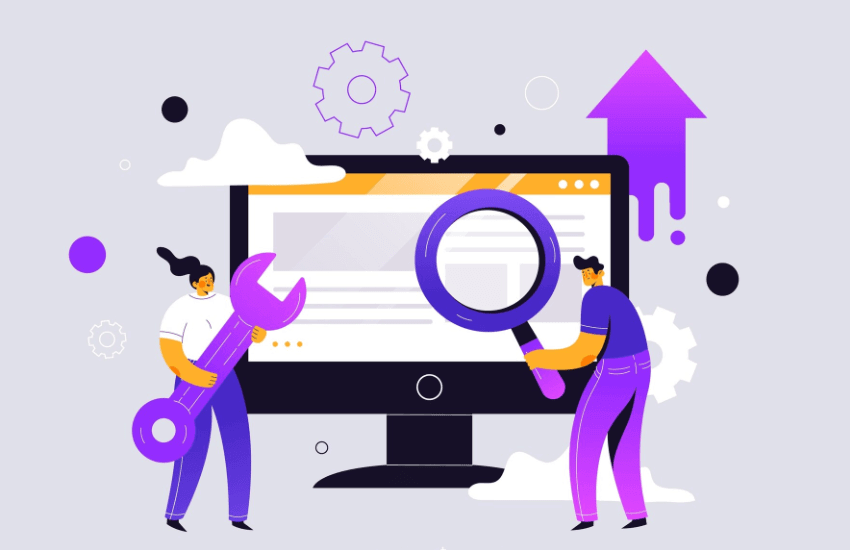As a digital marketer, understanding how to use robots.txt for SEO can significantly enhance your website’s performance. The robots.txt file is a powerful tool that helps you control how search engines crawl and index your site. In this comprehensive guide, we’ll explore the intricacies of the robots.txt file, its importance in SEO, and how you can effectively use it to boost your search engine rankings.

What is Robots.txt?
The robots.txt file is a simple text file located in the root directory of your website. It serves as a set of instructions for search engine crawlers, telling them which pages or sections of your site they can or cannot access. This file plays a crucial role in managing how your site is indexed by search engines.
Why is Robots.txt Important for SEO?
Understanding how to use robots.txt can make a difference in your SEO strategy. It allows you to prevent search engines from indexing certain parts of your site that might not be useful for search visibility, such as duplicate content, private pages, or irrelevant sections. By optimizing the crawl budget and focusing on the most important pages, you can enhance your site’s overall SEO performance.
Controlling Crawl Budget
Your website’s crawl budget is the number of pages a search engine will crawl and index within a given timeframe. By using robots.txt, you can direct search engines to prioritize your most important content, ensuring that your website’s critical pages are indexed.
Protecting Sensitive Information
Another reason to understand how to use robots.txt for SEO is to protect sensitive information. You can use the file to restrict access to pages containing personal data or internal resources, preventing them from appearing in search engine results.
Creating and Optimizing Robots.txt
Creating a robots.txt file is straightforward. Most websites already have a default file, but you can customize it to suit your needs. Here’s a step-by-step guide to creating and optimizing your robots.txt file for SEO:
Step 1: Locate Your Robots.txt File
To begin, check if your website already has a robots.txt file. You can do this by visiting www.yoursite.com/robots.txt. If the file exists, you can edit it. If not, you’ll need to create one.
Step 2: Understand the Syntax
The robots.txt file follows a specific syntax. It includes user-agent directives, which specify which search engine crawlers the instructions apply to, and disallow or allow directives, which control access to specific pages or directories.
Step 3: Customize Your Robots.txt
Customize your robots.txt file based on your SEO strategy. Consider which pages you want search engines to index and which ones you want to hide. Be cautious when disallowing pages, as it can affect your site’s visibility.
Common Mistakes to Avoid
While learning how to use robots.txt for SEO, it’s important to avoid common mistakes. Misconfiguring the file can lead to indexing issues and negatively impact your site’s SEO. Here are some common pitfalls to avoid:
Blocking Important Pages
One of the biggest mistakes is accidentally blocking important pages. Always double-check your robots.txt settings to ensure you’re not preventing search engines from indexing key content.
Forgetting to Update Robots.txt
Your website evolves, and so should your robots.txt file. Regularly review and update it to align with your changing SEO goals and content structure.
Testing Your Robots.txt File
Testing your robots.txt file is crucial to ensure it’s working as intended. Use tools like Google Search Console to test your file and see how search engines interpret it. This step helps you identify and fix any configuration errors.
Robots.txt and Sitemaps
The robots.txt file can also include a link to your XML sitemap, guiding search engines to crawl and index your site’s most important pages. This synergy between the robots.txt file and sitemaps enhances your site’s overall SEO strategy.
How to Use Robots.txt for E-commerce Sites
E-commerce sites can benefit greatly from optimizing their robots.txt file. By selectively blocking pages like shopping cart and checkout pages, you can focus search engines on your product pages, improving their visibility in search results.
Managing Duplicate Content
E-commerce sites often face duplicate content issues. Use robots.txt to prevent search engines from indexing duplicate pages, such as category pages with sorting parameters.
Enhancing Product Page Visibility
Direct search engines to your product pages by using robots.txt to block non-essential pages. This strategy can improve the chances of your products appearing in search results.
Using Robots.txt with Other SEO Tools
Integrate the robots.txt file with other SEO tools like Technical SEO Best Practices and SEO Checklists to create a comprehensive SEO strategy. This combination ensures your site is fully optimized for search engines.
Implementing Google Search Console
Use Google Search Console to monitor how search engines interact with your robots.txt file. This tool provides valuable insights into crawl errors and indexing issues.
Conclusion
Mastering how to use robots.txt for SEO is essential for any digital marketer looking to optimize their website. By understanding and implementing the right strategies, you can enhance your site’s search engine visibility, protect sensitive information, and improve overall SEO performance. Regularly review and update your robots.txt file to align with your evolving SEO goals.

FAQs
1. Can I block all search engines with robots.txt?
Yes, you can block all search engines by using the following directive in your robots.txt file: User-agent: * Disallow: /. However, this is not recommended unless you have a specific reason to hide your entire site from search engines.
2. How do I check if my robots.txt file is working?
Use tools like Google Search Console to test your robots.txt file. It allows you to see how search engines interpret your file and identify any configuration issues.
3. Can robots.txt improve my site’s SEO?
Yes, by controlling what search engines index and optimizing your crawl budget, the robots.txt file can improve your site’s SEO. It helps focus search engines on your most important content, enhancing visibility.