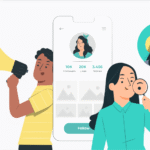In the dynamic world of digital marketing, understanding how to use redirects properly is crucial for maintaining a healthy website. Whether you are transitioning to a new domain or managing outdated content, redirects play a pivotal role in preserving your site’s SEO value and ensuring a seamless user experience. In this guide, we will explore the different types of redirects, their importance, and how to implement them effectively.

What are Redirects?
Redirects are instructions that automatically take users and search engines from one URL to another. They are essential for maintaining the integrity of your site’s structure and ensuring that both users and search engines can navigate your website without encountering errors.
Types of Redirects
301 Redirect
A 301 redirect is a permanent redirect. It signals to search engines that the original URL has moved permanently to a new location. This is the most commonly used redirect as it transfers about 90-99% of the original page’s ranking power to the new URL.
302 Redirect
A 302 redirect is a temporary redirect. It tells search engines that the original URL is temporarily moved to a new location. This type of redirect does not pass as much link equity as a 301 redirect and should be used sparingly.
307 Redirect
The 307 redirect is the HTTP 1.1 successor of the 302 redirect. It should be used when the change is temporary, and the search engines and users should use the original URL for future requests.
Meta Refresh
A meta refresh is a type of redirect executed at the page level rather than the server level. They are slower and not recommended for SEO purposes as they do not pass substantial link equity.
When to Use Redirects
Using redirects properly is essential for maintaining your site’s SEO. Here are some scenarios when redirects are necessary:
Domain Changes
When changing your domain, a 301 redirect is necessary to redirect all traffic from the old domain to the new one. This ensures that you retain your search engine rankings.
Content Updates
If you are updating content and the URL changes, use a 301 redirect to point the old URL to the new one. This helps in preserving the link equity and search engine rankings that the original page had accumulated.
Deleting Pages
When deleting pages, always use a redirect to guide users to relevant content. This can improve user experience and prevent 404 errors.
Temporary Promotions
For temporary promotions or seasonal pages, use a 302 or 307 redirect. This tells search engines that the redirect is temporary and to keep the original URL indexed.
Best Practices for Implementing Redirects
Implementing redirects properly can significantly impact your site’s SEO and user experience. Here are some best practices:
Keep Redirect Chains Short
Avoid long redirect chains as they can slow down your website and confuse search engines. Always aim for a direct redirect.
Avoid Redirect Loops
Redirect loops occur when a URL redirects to itself or when there is a chain of redirects that eventually leads back to the original URL. This can cause browsers and search engines to get stuck in a loop.
Update Internal Links
Always update internal links to point directly to the new URL instead of relying on redirects. This improves user experience and reduces server load.
Monitor Redirects
Regularly monitor your redirects to ensure they are functioning correctly. This can be done using tools like Google Search Console or other SEO audit tools.
Tools for Managing Redirects
Several tools can help you manage redirects efficiently:
Google Search Console
Google Search Console is a free tool that helps you monitor your website’s performance, including any redirect issues.
SEO Plugins
SEO plugins like Yoast SEO or All in One SEO Pack offer features to manage redirects easily within your CMS.
Server Configuration Files
Advanced users can manage redirects directly through server configuration files like .htaccess on Apache servers or web.config on IIS servers.
Common Redirect Mistakes to Avoid
Here are some common mistakes to avoid when using redirects:
Using 302 Instead of 301
Many websites mistakenly use a 302 redirect when a 301 is more appropriate. Always use a 301 for permanent changes.
Not Setting Up Redirects After a Site Migration
Failing to set up redirects after migrating a site can lead to loss of traffic and rankings.
Ignoring Mobile Redirects
Ensure that your redirects work on both desktop and mobile versions of your site for a seamless user experience.

FAQs
What is the difference between 301 and 302 redirects?
A 301 redirect is permanent, passing most of the link equity to the new URL, while a 302 redirect is temporary and does not pass as much link equity.
Can redirects hurt SEO?
Improperly implemented redirects can hurt SEO by creating redirect chains or loops. However, when done correctly, they preserve SEO value.
How can I check if my redirects are working?
Tools like Google Search Console or third-party SEO audit tools can help you check if your redirects are set up correctly.
For more detailed information on SEO strategies, you can visit this SEO audit checklist from Moz.
Additionally, you can explore more about technical SEO in our articles on auditing technical SEO and technical image SEO.