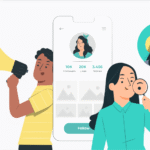Understanding the digital landscape is crucial for any marketer. In this Google Search Console guide, we aim to provide insights that will help digital marketers harness the power of this essential tool. Google Search Console is a free service offered by Google that helps you monitor, maintain, and troubleshoot your site’s presence in Google Search results. It’s a must-have for anyone serious about their online presence.

What is Google Search Console?
At its core, Google Search Console (GSC) is a suite of tools and reports that help you measure your site’s search traffic and performance. It allows you to identify issues, optimize your content, and enhance your overall search presence. It’s an indispensable part of any SEO checklist.
Getting Started with Google Search Console
To begin using Google Search Console, you’ll need to prove that you own your website. This can be done by adding a meta tag to your site’s homepage, uploading an HTML file to your server, or linking your Google Analytics account. Once verified, you have access to a wealth of data.
Why Every Digital Marketer Needs Google Search Console
Data is king in the digital world, and Google Search Console provides you with critical data that can guide your marketing strategies. It offers insights into how Google views your site, the keywords that bring traffic, and the backlinks affecting your SEO.
Monitoring Site Performance
Google Search Console provides a comprehensive view of your site’s search performance. You can see which queries bring the most traffic, analyze your site’s impressions, clicks, and position in search results. This information can be crucial in understanding what’s working and what needs improvement.
Identifying SEO Issues
One of the most powerful features of Google Search Console is its ability to identify SEO issues that could be affecting your site’s performance. Whether it’s a sitemap error or duplicate content, GSC highlights these issues for you to address. Learn more about fixing sitemap errors and duplicate content to improve your site’s ranking.
Key Features of Google Search Console
GSC offers a wide range of features, each providing a unique benefit to digital marketers. Understanding these features can help you make the most out of the tool.
Search Analytics
This feature allows you to analyze your site’s performance on Google Search. It provides insights into your site’s visibility, CTR (Click Through Rate), and average position on the search results page.
URL Inspection Tool
The URL inspection tool is perfect for understanding how Google sees your specific pages. It checks if the page is indexed and provides insights into why certain pages might not be ranking as expected.
Mobile Usability
With more users accessing websites via mobile devices, ensuring mobile usability is critical. GSC’s mobile usability report highlights issues affecting your site’s performance on mobile devices.
Improving Your SEO with Google Search Console
Using GSC efficiently can significantly improve your site’s SEO. By addressing the issues identified and optimizing your content, you can enhance your site’s visibility on search engines.
Optimizing Content
Analyze which keywords are driving traffic and how users are engaging with your content. Use this data to create more targeted and effective content strategies.
Enhancing Site Structure
GSC provides insights into how Google crawls your site. Use this information to improve your site’s structure, making it easier for search engines to index your content.
Common Challenges and Solutions
While GSC is an invaluable tool, you may encounter challenges. Common issues include indexing problems and errors in your site’s XML sitemap. Understanding these challenges and knowing how to address them is crucial for maintaining a healthy site.
Indexing Issues
Sometimes, Google might not index all your site’s pages. Use the URL inspection tool to identify these pages and understand the reasons behind them.
Sitemap Errors
Sitemaps are crucial for helping search engines understand your site’s structure. If there are errors, GSC will notify you, allowing you to make necessary adjustments.

FAQs
Q1: How often should I check Google Search Console?
A: Regularly checking GSC, at least once a week, can help you stay on top of any issues and ensure your site is performing optimally.
Q2: Can Google Search Console help with mobile SEO?
A: Yes, GSC provides a mobile usability report that highlights any mobile-specific issues, helping you optimize your site for mobile users.
Q3: Is Google Search Console free?
A: Absolutely. Google Search Console is a free tool, offering a comprehensive suite of features to help you optimize your site’s performance.