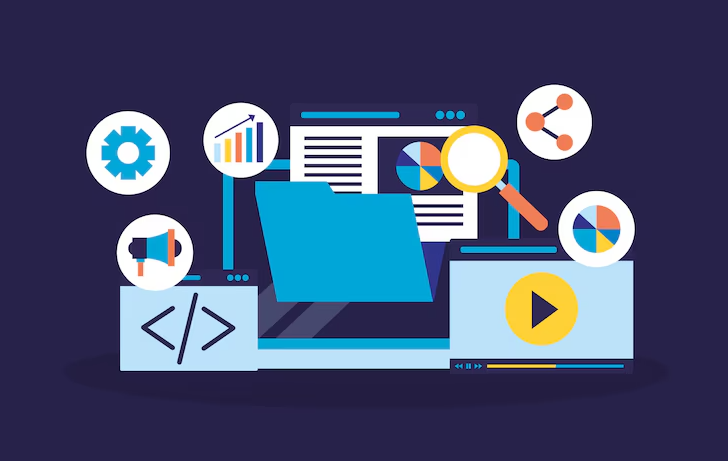In the world of digital marketing, understanding how search engines work is crucial. One common issue marketers face is the ‘crawled – currently not indexed’ problem. This occurs when Google has crawled your pages but hasn’t indexed them. This can be frustrating, especially if you’re trying to increase your website’s visibility. In this article, we’ll explore how to fix the crawled – currently not indexed issue, so your pages can appear in search results.

Understanding the Crawling and Indexing Process
Before diving into the solutions, it’s important to understand how crawling and indexing work. Crawling is when search engines like Google use bots to discover new and updated pages on the web. Once a page is crawled, it’s then indexed. Indexing is when the search engine decides to add the crawled page into its database, making it possible to appear in search results.
Why Pages May Not Be Indexed
There are several reasons why a page might be crawled but not indexed. These can include:
- Low-quality content
- Duplicate content
- Technical issues
- Site structure problems
- Manual actions from Google
Steps to Fix the Crawled – Currently Not Indexed Issue
1. Check Google Search Console
The first step is to check the Google Search Console. This tool provides insights into how Google views your website. Look for any errors or issues that might prevent indexing. You can learn more about addressing common errors in our article on sitemap errors.
2. Improve Content Quality
Content quality plays a significant role in whether a page gets indexed. Ensure your content is unique, informative, and valuable to users. Avoid thin content and focus on creating comprehensive articles that provide genuine insights.
3. Resolve Duplicate Content Issues
Duplicate content can confuse search engines and hinder indexing. Use tools to identify and fix duplicate content. Check out our guide on fixing duplicate content for more information.
4. Address Technical SEO Issues
Technical issues can prevent pages from being indexed. Ensure your website is free of errors, such as broken links or incorrect redirects. Our article on infinite scroll SEO can help you optimize these aspects.
5. Optimize Site Structure
A well-structured site helps search engines understand the importance of each page. Use internal linking to highlight important content. You can learn about creating effective internal links in our piece on XML sitemaps.
6. Submit a Request for Indexing
If you’ve made changes to improve your site, use the URL Inspection Tool in Google Search Console to request indexing. This can help speed up the process of getting your pages in search results.
7. Monitor and Analyze
After implementing these changes, monitor your site’s performance. Use analytics tools to track traffic and indexing status. Regularly check Google Search Console for updates and new errors.

Additional Tips for Successful Indexing
Stay Updated with SEO Best Practices
SEO is constantly evolving, and staying updated with the latest practices can help ensure your site remains indexable. Consider following experts and reading resources like the Neil Patel SEO checklist for guidance.
Engage with the SEO Community
Joining SEO forums and communities can provide valuable insights and tips from other professionals. Sharing experiences and solutions can help you stay ahead of indexing issues.
FAQs
Why is my page not indexed even after resolving issues?
Sometimes, it takes time for Google to recrawl and index pages. If the issues are resolved, be patient and continue monitoring your site’s performance.
Does submitting a sitemap help with indexing?
Yes, submitting a sitemap can help Google discover and index your pages more efficiently. Ensure your sitemap is up-to-date and free of errors.
Can social media impact indexing?
While social media doesn’t directly affect indexing, it can drive traffic to your site, signaling to search engines that your content is valuable and worth indexing.
By following these strategies and maintaining a proactive approach to SEO, you can effectively address the crawled – currently not indexed issue, ensuring your website gains the visibility it deserves.