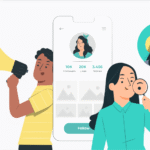As a digital marketer, you might have encountered the issue of pages being ‘crawled – currently not indexed’. This can be a perplexing problem, especially when you’re trying to improve your site’s visibility. Understanding how to fix ‘crawled – currently not indexed’ is essential for maximizing the effectiveness of your SEO efforts. In this article, we will explore various strategies to resolve this issue and enhance your site’s indexing in search engines.

Understanding ‘Crawled – Currently Not Indexed’
The term ‘crawled – currently not indexed‘ refers to a status in Google Search Console where your page has been crawled by Google’s bots, but it hasn’t been added to the search index. This means that while Google is aware of the page, it doesn’t appear in search results, limiting its visibility to users.
Why Is Indexing Important?
Indexing is crucial because it determines whether or not your page will show up in search engine results. Without being indexed, your content remains invisible to potential visitors. This can significantly impact your site’s traffic and overall SEO performance.
Common Causes of the Issue
Several factors can lead to a page being ‘crawled – currently not indexed’. These include:
- Duplicate content issues
- Low-quality content
- Technical errors
- Poor internal linking
Steps to Fix ‘Crawled – Currently Not Indexed’
Improve Content Quality
High-quality, unique content is more likely to be indexed. Ensure your content is engaging, informative, and relevant to your target audience. Avoid duplicate content, as it can confuse search engines and hinder indexing.
Enhance Internal Linking
Proper internal linking helps search engines discover your pages more efficiently. Use descriptive anchor text and link related pages together. You can learn more about the importance of internal linking here.
Check for Technical Errors
Technical issues such as broken links, server errors, or incorrect use of robots.txt can prevent indexing. Regularly audit your site to identify and fix these errors. For a comprehensive SEO checklist, visit Neil Patel’s SEO Checklist.
Optimize XML Sitemaps
An accurate and up-to-date XML sitemap helps search engines understand your site’s structure and index your pages more effectively. Learn more about creating an XML sitemap.
Address Duplicate Content
Duplicate content can cannibalize your own traffic. Use canonical tags to indicate the preferred version of a page. More details can be found on fixing duplicate content issues.
Monitor Indexing Status
Regularly check Google Search Console for updates on your site’s indexing status. This tool provides valuable insights into how Google views your site and highlights potential issues.
Additional Tips
Use Social Signals
Social media can indirectly influence indexing by driving traffic and engagement to your pages. Share your content across social platforms to increase its visibility and potential for indexing.
Ensure Mobile-Friendliness
With Google’s mobile-first indexing, ensuring your site is mobile-friendly is crucial. Responsive design and fast loading times contribute to better indexing.
Leverage External Backlinks
High-quality backlinks from reputable sites can boost your page’s authority and indexing likelihood. Aim to acquire backlinks from authoritative sources in your industry.
Concluding Thoughts
Fixing the ‘crawled – currently not indexed’ issue involves a combination of content improvement, technical optimization, and strategic promotion. By following the steps outlined above, you can enhance your site’s indexing and visibility in search results.

Frequently Asked Questions
What does ‘crawled – currently not indexed’ mean?
It means that Google has crawled your page but hasn’t indexed it, preventing it from appearing in search results.
How can I improve my site’s indexing?
Focus on high-quality content, proper internal linking, and fixing technical issues to improve indexing.
Why is my page not indexed despite being crawled?
Common reasons include duplicate content, low-quality content, and technical errors.