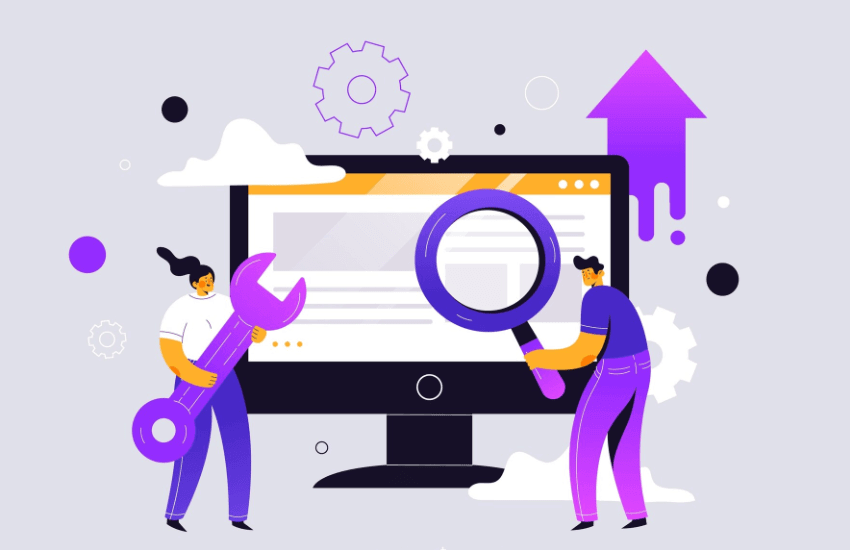In the dynamic world of digital marketing, ensuring that your website is easily accessible to search engines is critical. One of the common challenges that digital marketers face is dealing with crawl errors. Understanding how to fix crawl errors not only enhances your website’s visibility but also improves overall SEO performance.

Understanding Crawl Errors
Before diving into how to fix crawl errors, its important to understand what they are. Crawl errors occur when a search engine tries to access a page on your website but fails. This can be due to various reasons, such as broken links or server issues. Identifying the type of error is the first step in resolving these issues.
Types of Crawl Errors
There are generally two types of crawl errors: site errors and URL errors. Site errors affect your entire website and can be caused by DNS or server issues. On the other hand, URL errors are specific to individual pages and often result from broken links or incorrect URLs.
Why Fixing Crawl Errors is Important
Fixing these errors is crucial because they can significantly impact your websites search engine rankings. If search engines cannot access your site, they cannot index it, which means your pages wont appear in search results. Furthermore, a high number of errors can negatively affect user experience, leading to decreased traffic and engagement.
Improved Search Engine Rankings
By addressing crawl errors, you ensure that search engines can index your pages properly, which can lead to improved rankings. This is a fundamental aspect of SEO that every digital marketer should prioritize.
Steps on How to Fix Crawl Errors
Fixing crawl errors involves a systematic approach. Here are the steps to guide you through the process:
1. Use Google Search Console
Start by using tools like Google Search Console to identify the specific errors on your site. This tool provides a comprehensive overview of both site errors and URL errors.
2. Investigate the Errors
Once youve identified the errors, investigate their causes. Check for broken links, incorrect URL paths, or server issues that might be preventing pages from being crawled.
3. Fix Broken Links
One of the most common causes of crawl errors is broken links. Use tools like Broken Link Checker to find and fix these issues. Ensure all links point to valid URLs.
4. Resolve DNS and Server Issues
If the errors are related to DNS or server problems, contact your hosting provider to resolve these issues. Ensuring your server is properly configured can prevent many site errors.
Preventing Future Crawl Errors
Preventing future errors is as important as fixing existing ones. Here are some tips to help you minimize crawl errors:
Conduct Regular Audits
Regularly auditing your website using tools like AIOSEO can help you identify potential issues before they become significant problems. This proactive approach ensures your site remains in top condition.
Keep Your Sitemap Updated
Ensure that your XML sitemap is always up-to-date. This helps search engines navigate your site more efficiently, reducing the likelihood of URL errors.
Monitor Server Performance
Keeping an eye on your servers performance can help you quickly address any issues that might lead to site errors. Consider using monitoring tools to alert you of any downtime or performance issues.

FAQs
What are crawl errors?
Crawl errors are issues that prevent search engines from accessing your website or specific pages on your site. They can be caused by broken links, DNS issues, or server problems.
How can I check for crawl errors?
You can check for crawl errors using tools like Google Search Console. These tools provide detailed reports on the errors found on your site.
Can crawl errors affect my SEO?
Yes, crawl errors can significantly impact your SEO. If search engines cannot access your pages, they cannot index them, which means they wont appear in search results. Fixing these errors is crucial for maintaining good SEO health.
For more insights on improving your digital marketing strategies, explore topics like Importance of Online Courses and SEO Round-Up Post on our website.